Factorio is a highly popular strategy and simulation game where players build and manage complex factories. The game is renowned for its intricate systems, endless replayability, and the ability to automate nearly everything. With a vibrant multiplayer scene, players can team up on dedicated servers to build massive factories and conquer challenges together. In this guide, we’ll explore topics such as Factorio dedicated server setup, default port, and common misconceptions about Factorio cracked and Factorio free versions.

What is Factorio?
Factorio is a game about automation, resource management, and building efficient factories to manufacture items that aid in your ultimate goal of launching a rocket into space. You start with minimal resources and must build complex production chains, automate your processes, and fend off hostile creatures as your factory expands. The game also features robust multiplayer support, allowing players to work together or compete on shared worlds.
Factorio Dedicated Server: How to Set Up and Manage a Server
Hosting a Factorio dedicated server is a great way to enjoy uninterrupted multiplayer sessions with friends or the community. With a dedicated server, your factory will continue to operate even when you’re offline, allowing for 24/7 gameplay.

Step 1: Download and Install the Factorio Server
You can set up a Factorio dedicated server using the official server files. Here’s how:
- Download Factorio Server Files:
- You can download the server files from the official Factorio website in the Downloads section, or from Steam if you own the game.
- Alternatively, you can use SteamCMD to install the server files, which is particularly useful for dedicated server setups.
- Extract the Files:
- After downloading, extract the server files to a dedicated folder on your server machine.
Step 2: Configure the Server
Once the files are extracted, you need to configure the server settings to suit your preferences.
- Edit the Server-Settings File:
- Open the server-settings.json file in your Factorio server directory. This file controls many aspects of the server, such as the server name, visibility, and password. Here’s an example configuration:jsonКопіювати код
{ "name": "My Factorio Server", "description": "A fun server to automate everything!", "tags": ["automation", "strategy"], "max_players": 10, "visibility": { "public": true, "lan": true }, "username": "your_factorio_username", "password": "optional_password", "game_password": "game_password" }
- Open the server-settings.json file in your Factorio server directory. This file controls many aspects of the server, such as the server name, visibility, and password. Here’s an example configuration:jsonКопіювати код
- Set a Password (Optional):
- If you want to limit access to friends or certain players, set a game_password in the configuration file. Otherwise, leave it blank for open access.
Step 3: Forward the Default Port
For other players to connect to your server, you need to open the default port used by Factorio.
- Factorio default port: The default port for a Factorio server is 34197 (UDP). You need to forward this port on your router to allow external connections.
How to Forward the Default Port:
- Log in to your router’s settings via your web browser (usually
192.168.1.1or similar). - Go to the Port Forwarding section.
- Add a new rule to forward UDP port 34197 to the IP address of the machine running the Factorio server.
- Save the changes and restart your router if needed.
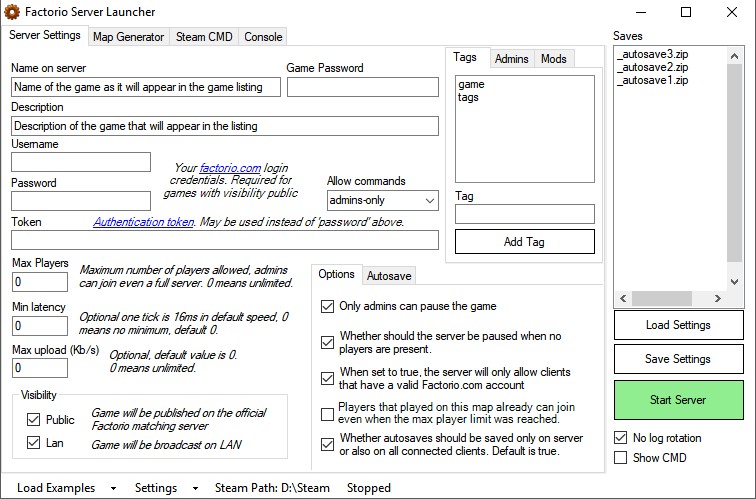
Step 4: Start the Server
Once you’ve configured the settings and forwarded the port, you can start your Factorio dedicated server by running the factorio-server.exe or using the following command in a terminal for Linux systems:
./factorio –start-server <savefile>
The server will now be live, and players can join using your public IP address and the port number.
Step 5: Joining the Server
To join the server, players can open Factorio, go to the Multiplayer tab, and enter the server’s IP address and port (<your-IP>:34197). If you’ve set a password, they will need to enter that as well.
Factorio Free: Is There a Free Version of Factorio?
While some games offer free-to-play versions or demos, Factorio does not currently offer a free version of the full game. However, there is a Factorio demo available that lets you experience a portion of the game before deciding to purchase it.
Factorio Free Demo
The Factorio free demo includes a limited version of the game where players can try out basic gameplay mechanics, build small factories, and get a feel for the automation systems. It’s a great way to test the game before buying the full version. You can download the demo directly from the Factorio website or through Steam.
Full Version of Factorio
The full version of Factorio must be purchased through the official website or on Steam. It is a one-time purchase, and there are no in-game microtransactions, making it a good value for players who enjoy automation and strategy games.
Factorio Cracked: What You Need to Know
Some players may search for Factorio cracked versions in an attempt to play the game for free. However, it’s important to note that downloading and using cracked versions of games is illegal and violates copyright laws. In addition to the legal risks, cracked versions of Factorio may come with a host of problems, such as:
- Viruses and Malware: Cracked software often contains malicious code that can infect your system.
- Lack of Updates: Cracked games won’t receive official updates or bug fixes, leaving you stuck with outdated content.
- No Multiplayer: Most cracked versions of Factorio won’t support multiplayer, meaning you’ll miss out on the core cooperative gameplay experience.
Instead of using a cracked version, it’s best to play the Factorio demo and purchase the full game if you enjoy it. Factorio developers have put years of work into refining the game, and supporting them ensures continued updates and improvements.

Conclusion
Factorio is an amazing game that challenges players to create efficient factories while managing resources and dealing with threats. Setting up a Factorio dedicated server allows you to enjoy the game with friends or the community in a persistent world. By understanding the default port and server configuration, you can host a smooth multiplayer experience. While there’s no Factorio free version of the full game, the demo offers a great way to try it out before making a purchase. Avoid using Factorio cracked versions and support the developers to keep the game growing.


